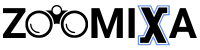As we live in a digital age, maintaining a balance between online and offline time has become more important than ever before. Whether it’s for enhancing productivity, ensuring quality family time, or promoting healthy habits, managing internet usage can make a big difference.
One effective approach is to limit internet access during specific hours, giving you greater control over your time and focus. If you’re wondering how to restrict internet access at certain times, modern technology offers various tools and settings to help you achieve this effortlessly.
Restrict internet access by scheduling downtime via router settings, using parental controls, third-party apps, or device features like Screen Time, or disabling Wi-Fi during specific hours.
In this guide, we’ll explore step-by-step methods to create a balanced digital routine.
Benefits of Restricting Internet Access at Specific Times
Constant connectivity can lead to burnout, distractions, and reduced productivity. Restricting internet access at specific times is an effective way to regain focus and create healthier boundaries with technology. Below, we explore some key benefits of implementing scheduled internet restrictions.

Improved Focus and Productivity
Scheduled internet restrictions can help eliminate digital distractions, allowing you to focus on important tasks. By limiting access to social media and entertainment platforms, you can create an environment conducive to deep work. This approach is especially useful for students, remote workers, and anyone striving to maintain productivity.
Enhanced Family and Social Relationships
Restricting internet access during family time encourages face-to-face interactions and meaningful conversations. It helps reduce the urge to check devices, advancing stronger connections with loved ones. These offline moments can significantly improve the quality of relationships and create lasting memories.
Better Sleep Patterns and Mental Health
Uncontrolled internet usage late at night can disrupt sleep schedules and increase stress. Implementing restrictions during nighttime ensures that devices don’t interfere with rest. A consistent sleep routine can lead to better mental health and improved energy levels throughout the day.
Encouragement of Physical Activity and Hobbies
Limiting internet access frees up time for outdoor activities, exercise, or hobbies like reading and cooking. This balance not only supports physical health but also promotes creativity and personal growth. Spending less time online opens the door to exploring interests that bring fulfillment beyond screens.
Safe and Healthy Digital Habits for Children
For parents, restricting internet access helps instill responsible online habits in children. It prevents excessive screen time and ensures kids prioritize homework, play, and social interactions. Over time, these restrictions help children develop a healthy relationship with technology.
How to Restrict Internet Access at Certain Times?
Managing internet access effectively is an essential step towards creating a balanced digital lifestyle. Whether you’re aiming to limit distractions, enforce parental controls, or simply reduce late-night browsing, there are various tools and methods to achieve this. Below are 7 practical ways to restrict internet access at specific times and regain control over your online habits.
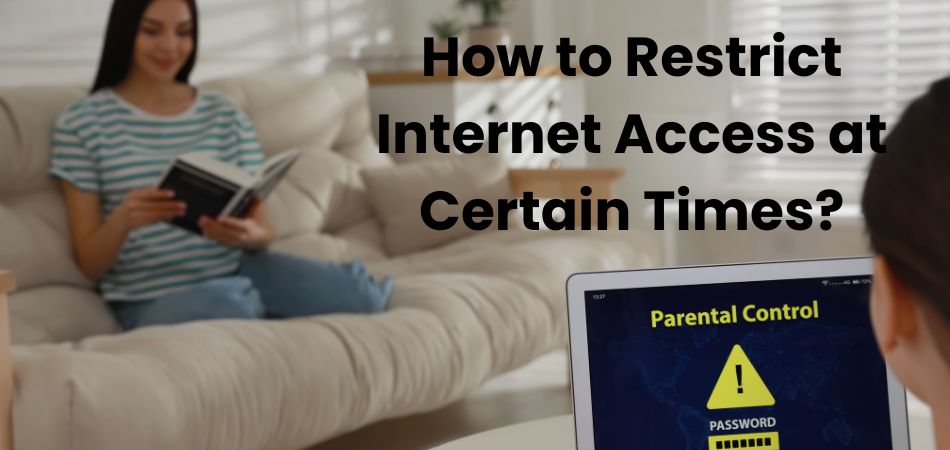
1. Using Router Settings to Schedule Internet Downtime
Most modern routers offer built-in features to control internet access at certain times. By accessing the router’s admin panel, you can set schedules for when devices are allowed to connect. This method is ideal for managing household-wide internet access. It’s a straightforward way to implement restrictions without requiring additional software.
2. Setting Up Parental Controls for Device-Specific Restrictions
Parental controls on devices allow you to restrict internet access for specific users, such as children. These controls can be configured to block apps, websites, or even the entire internet during selected hours. Many platforms, like Windows, macOS, and mobile devices, have built-in options for this purpose. It’s a great tool for teaching kids healthy screen-time habits while ensuring their online safety.
3. Using Third-Party Software for Advanced Internet Scheduling
For more granular control, third-party apps like Net Nanny or Qustodio provide powerful scheduling tools. These apps allow you to customize internet access times, block specific content, and monitor usage. They often work across multiple devices, ensuring consistent restrictions throughout your network. Such tools are especially useful for families or workplaces needing enhanced control.
4. Disabling Wi-Fi Access During Designated Hours
A simple and effective approach is manually turning off your Wi-Fi router during non-essential hours. This method works well for households that want an easy way to enforce downtime. Although it requires effort to stick to the schedule, it guarantees no connectivity when the router is off. Additionally, it saves energy and reduces the temptation to browse late at night.
5. Configuring Internet Settings on Individual Devices
Many devices, including smartphones, tablets, and computers, allow you to limit internet access through built-in settings. Features like Screen Time on iOS or Digital Wellbeing on Android let you set app limits and schedule usage. These settings enable personal accountability while reducing unnecessary distractions. It’s a flexible option for individuals looking to self-regulate their online behavior.
6. Using Firewalls to Block Internet Access at Specific Times
Firewalls are another robust option for scheduling internet usage, especially for businesses or advanced users. With tools like Windows Firewall or third-party applications, you can create rules to block internet access for specified timeframes. This method provides precise control over connectivity and can be targeted to different network users. It’s ideal for workplaces or tech-savvy individuals seeking comprehensive restrictions.
7. Implementing Internet-Free Zones and Times
Encourage intentional offline time by designating specific areas or hours as internet-free. This can include dining areas, bedrooms, or family gathering spaces, where devices are not permitted. Combine this with scheduled internet restrictions to reinforce the habit. Over time, these practices help promote healthier interactions and a more mindful approach to technology use.
Are There Mobile Apps for Scheduling Internet Downtime?
Yes, there are several mobile apps available that allow you to schedule internet downtime, offering an effective way to manage online activity. These apps are designed to help you reduce distractions, enforce screen time limits, and promote healthier digital habits. They are particularly useful for parents managing their children’s online usage or individuals looking to balance productivity and leisure.
Apps like Net Nanny, Qustodio, and OurPact allow users to set specific times when internet access is restricted. These tools often come with additional features, such as blocking specific apps, tracking usage, or setting daily limits for online activity. Many of these apps are compatible across various devices, making them ideal for families or workplaces needing consistent internet control.
For Android and iOS users, built-in features like Digital Wellbeing and Screen Time offer basic scheduling options without needing third-party software. These apps and features provide an easy-to-use solution for creating a more intentional relationship with technology.
Ways to Restrict Access to the Internet to Individual Devices
Limiting internet access on individual devices can help manage usage effectively and reduce distractions. Whether for parental control, personal productivity, or network management, there are numerous methods to restrict online access per device. Here are some practical approaches to achieve this:
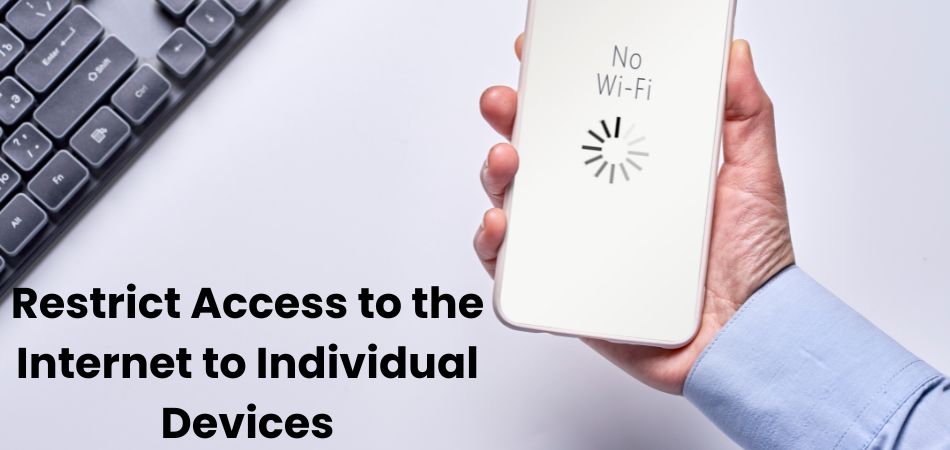
1. Using Router Settings for Device-Based Restrictions
Most modern routers allow you to block or limit internet access for specific devices connected to your network. By accessing the admin panel, you can identify devices by their MAC addresses and set restrictions. This method is ideal for controlling access without needing to modify settings directly on the device.
2. Configuring Parental Controls on the Device
Many devices have built-in parental controls that let you restrict internet usage. On smartphones, tablets, and gaming consoles, you can set schedules or block specific websites and apps. This approach is user-friendly and effective for managing individual devices, especially for children.
3. Using Third-Party Apps for Device Management
Apps like Net Nanny, Qustodio, and Circle Home Plus allow you to restrict internet access on individual devices. These tools often provide features such as content filtering, scheduling, and real-time monitoring. They’re particularly helpful for households with multiple devices requiring different restrictions.
4. Setting Screen Time Limits on Mobile Devices
Smartphones and tablets often include features like iOS Screen Time or Android Digital Wellbeing, enabling you to manage internet usage. These features allow you to schedule internet-free periods, limit app usage, or block access entirely. They’re perfect for creating personalized restrictions for productivity or healthier screen-time habits.
5. Disabling Wi-Fi or Mobile Data Manually
An easy option is to manually disable Wi-Fi or mobile data on the device. This approach works well for temporary restrictions or when you need immediate control over internet access. While it requires effort to enforce consistently, it’s a simple and effective method for one-off scenarios.
Troubleshoot Issues with Scheduled Internet Restrictions
Scheduled internet restrictions are a great way to manage online activity, but occasional technical issues can disrupt their effectiveness. From devices bypassing restrictions to configuration errors, troubleshooting these problems is essential for maintaining control. Here are some common issues and how to address them effectively:
1. Devices Bypassing Scheduled Restrictions
Sometimes, devices may connect using alternate networks, such as mobile data, to bypass scheduled restrictions. To prevent this, disable mobile data or ensure only your controlled Wi-Fi is accessible. Additionally, configure parental controls or third-party apps to block specific apps or sites regardless of the network. Regularly review your settings to ensure devices remain compliant with the restrictions.
2. Configuration Errors in Router or Software Settings
Incorrect configuration of router or restriction software can lead to failed schedules. Double-check the time zones, device MAC addresses, and specific settings for each device. Ensure that the latest firmware or app updates are installed to avoid compatibility issues. Resetting the router or reapplying settings can often resolve lingering configuration problems.
3. Restrictions Not Synchronizing Across Multiple Devices
For households or offices using multiple devices, unsynchronized restrictions can cause inconsistent results. Ensure that all devices are using the same software or are linked to the same management platform. Apps like Qustodio or Circle Home Plus are designed to apply consistent restrictions across devices. Regular audits of connected devices can help identify any that aren’t adhering to the schedule.
Easiest Ways to Temporarily Disable Wi-Fi Access
Temporarily disabling Wi-Fi access can be useful for reducing distractions, enforcing downtime, or troubleshooting connectivity issues. The process is straightforward and can be done using your router, device settings, or even physical actions. Here are 3 simple methods to temporarily turn off Wi-Fi access:

1. Turning Off Wi-Fi Directly on Your Router
Most routers have a physical power button or Wi-Fi toggle that allows you to disable the network. Simply switching off the router cuts off internet access for all connected devices instantly. For more advanced routers, you can use the admin panel to pause Wi-Fi without powering down the entire device. This is a quick and effective way to ensure no one in the household or office is connected.
2. Disabling Wi-Fi via Device Settings
On individual devices, you can turn off Wi-Fi through the settings menu. This method is ideal when you want to disable access temporarily for a specific device without affecting the entire network. Whether using a smartphone, tablet, or laptop, simply toggle the Wi-Fi switch off. It’s a user-friendly option that requires no additional tools or configurations.
3. Using Router Software or Apps to Pause Wi-Fi
Many modern routers come with companion apps or software that allow you to pause Wi-Fi access temporarily. These apps often provide the option to schedule pauses, control individual devices, or turn off the network entirely with a single tap. For example, apps like Google Home or Linksys Smart Wi-Fi make this process effortless. This method is particularly useful for families or workplaces looking for a quick, tech-savvy solution.
FAQs About Restricting Internet Access
Restricting internet access can be a helpful tool, but it often raises questions about the practicalities and limitations of doing so. From concerns about compatibility to ensuring restrictions are secure, having clear answers can make the process smoother. Here are some frequently asked questions and concise answers to guide you:
1. Can I Restrict Internet Access for Guests on My Network?
Yes, you can restrict internet access for guests by enabling a guest network on your router. Many routers allow you to set specific time limits or bandwidth caps for the guest network. This keeps your main network secure and ensures that guests don’t overuse your internet resources.
2. How Do I Ensure My Restrictions Can’t Be Bypassed?
To prevent bypassing, disable alternate connections like mobile data or VPNs on restricted devices. Use robust passwords and encryption settings for your Wi-Fi to prevent unauthorized access. Combining these steps with firewall rules or parental controls makes restrictions harder to circumvent.
3. Are There Ways to Restrict Internet Access Without Affecting LAN?
Yes, many routers allow you to restrict internet access while keeping local network services like printers and file sharing operational. This can be done by adjusting settings to block WAN access while allowing LAN connections. It’s a great solution for maintaining internal workflows while limiting external distractions.
4. What Should I Do if My Router Doesn’t Support Scheduling?
If your router lacks scheduling features, consider upgrading to a model with advanced management tools or using third-party apps. Alternatively, you can install firmware like DD-WRT or OpenWrt to add scheduling capabilities. These options provide more control and customization for managing your network.
5. Can Internet Restrictions Affect Device Updates?
Yes, restricting internet access can delay software or security updates for connected devices. To avoid this, schedule updates during unrestricted periods or create exceptions for essential updates. Keeping devices updated ensures they remain secure and perform optimally even with restrictions in place.
Conclusion
In times where constant connectivity can be overwhelming, learning how to restrict internet access at certain times is an essential skill for maintaining balance. Whether for boosting productivity, promoting stronger relationships, or ensuring healthier digital habits, scheduling internet downtime offers significant benefits.
With tools like router settings, parental controls, and specialized apps, implementing these restrictions has never been easier. By taking control of when and how devices access the internet, you can create a more intentional and focused lifestyle. Start small, stay consistent, and enjoy the positive changes that come with setting boundaries in our always-online world.