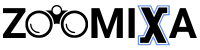Staying connected has become essential in our busy, digital world. Whether you’re traveling, working remotely, or simply out of range of your usual network, reliable internet access is a must.
Yet, finding a stable WiFi connection when you need it most can be a challenge. So, how do you solve this? Knowing how to get WiFi anywhere can save you from frustration and keep you productive no matter where life takes you.
To get WiFi anywhere, use portable hotspots, purchase a local SIM card, connect to public WiFi, or rely on mobile data. Ensure your connection is secure with a VPN to protect your privacy.
This blog provides insights into practical solutions for staying online no matter where you are. Stay tuned to explore the secrets of staying connected wherever your adventures take you.
Why Staying Connected Is Crucial in Today’s World?
Staying connected is no longer a luxury in an era driven by technology and communication. Whether for work, education, or personal interactions, a reliable internet connection keeps us informed and engaged. Here are some reasons why connectivity is so important to us today.

Better Professional Productivity
Staying connected allows professionals to work remotely, collaborate seamlessly, and access resources in real-time. It ensures meetings, deadlines, and projects move forward without delays. A stable connection directly translates to greater efficiency and success in the workplace.
Access Education and Learning Resources
Online education has transformed how we learn, offering courses and materials accessible from anywhere. Connectivity provides equal opportunities for students in remote locations, enabling equal possibilities. From video lectures to research materials, the internet empowers lifelong learning.
Maintain Personal Relationships
Social media and messaging apps help us stay in touch with loved ones despite physical distances. Virtual gatherings and video calls keep relationships healthy in a digital era. Connection strengthens bonds, reminding us that we are never truly alone.
Staying Informed in Real-Time
From breaking news to weather updates, connectivity keeps us informed of events as they happen. It provides access to crucial information during emergencies, ensuring timely decisions. A connected world is a safer and more prepared one.
Expanding Entertainment and Leisure
Streaming platforms, online games, and virtual experiences offer endless entertainment options. Connectivity enables relaxation and enjoyment, making downtime more accessible and diverse. Staying connected enriches our lives with moments of joy and creativity.
Is There Any Way to Have Wi-Fi Anywhere?
Yes, it is possible to have Wi-Fi access wherever you go, and this connectivity is transforming how we live and work. In the modern society, being online isn’t just a convenience—it’s a crucial tool for communication, productivity, and staying informed. Whether for personal use or professional needs, having internet access everywhere ensures you never miss out on what matters most.
The ability to connect to Wi-Fi from anywhere has become an expectation rather than a luxury. It supports our need to collaborate, learn, and stay entertained no matter where we are. This constant connectivity keeps us in sync with the world around us, enabling us to adapt quickly and make informed decisions, even in unexpected situations.
Being connected at all times enhances both efficiency and peace of mind. It allows individuals to maintain relationships, access essential resources, and enjoy leisure activities without interruption. In a digital-first era, Wi-Fi access everywhere truly enriches the way we live and interact.
How to Get Wifi Anywhere?
Today, staying connected to WiFi is essential for work, entertainment, and communication. Whether you are traveling, working remotely, or simply need a connection on the go, finding WiFi can sometimes be challenging. This guide outlines several effective ways to access WiFi anywhere, ensuring you’re never disconnected.

1. Use Portable Hotspots
A portable hotspot device allows you to create your own WiFi network wherever you go. Many mobile providers offer these devices for rent or purchase. Once connected, your hotspot will allow multiple devices to access the internet simultaneously. It’s perfect for those who need a reliable connection without relying on public WiFi.
2. Public WiFi Networks
Public spaces such as cafes, libraries, and airports often provide free WiFi. These networks are easily accessible, though their security can be questionable. To stay safe, use a VPN or limit your activities to browsing and checking emails. Keep in mind that public WiFi connections can vary in speed and reliability.
3. Mobile Data Plans
Most mobile carriers offer data plans that allow you to use your phone as a hotspot. If you’re in an area with good coverage, your mobile data connection can provide a stable internet experience. However, data usage may be limited based on your plan, so it’s essential to monitor consumption. Always check your carrier’s coverage map before relying on mobile data.
4. WiFi Finder Apps
WiFi finder apps are tools that help locate nearby WiFi networks. These apps scan for free or paid connections in your area and provide detailed information, including signal strength. Many apps also show user reviews of the WiFi network, helping you avoid unreliable ones. Some apps even allow you to search for WiFi by specific venues like restaurants or hotels.
5. Tethering from Friends or Family
If you have friends or family nearby with mobile data or a hotspot, consider asking them to share their WiFi. Many people have extra data allowances on their plans, so they might not mind helping out. Tethering can be a good option when other WiFi sources are unavailable. It’s a simple and often free way to stay connected.
6. Stay at Hotels with Free WiFi
Many hotels offer free WiFi for their guests, especially in lobbies or common areas. Some hotels even provide WiFi in all rooms, allowing for a seamless experience. Always check hotel amenities ahead of time to see if they offer WiFi as part of the booking package. Some upscale hotels may offer higher-speed connections for an additional fee.
7. Use Satellite Internet
Satellite internet services provide WiFi coverage in remote areas where other connections may not be available. Although satellite connections can be slower and more expensive, they are reliable in rural or isolated locations. This option is ideal for those who need a consistent connection while traveling in less populated areas. Be aware that weather conditions can sometimes interfere with the signal quality.
Satellite Internet: A Reliable Option for Remote Areas
For people living in remote or rural areas, accessing the internet can be a challenge. Traditional broadband options may not be available, leaving satellite internet as a viable solution. Satellite internet services offer reliable connectivity for those who need consistent access, even in the most isolated locations.
Coverage in Remote Locations
Satellite internet can reach virtually any location on Earth, making it ideal for remote areas. Unlike fiber or cable connections, which require extensive infrastructure, satellites only need a clear line of sight to function. This makes satellite internet the go-to solution for off-the-grid living or rural communities.
Reliable Connectivity
Satellite internet is known for its reliability, even in areas where other forms of internet are unreliable. As long as the satellite dish has a clear view of the sky, the connection is stable. However, the speed and latency may vary depending on the service provider and location.
Installation and Equipment
Installing satellite internet requires a satellite dish, modem, and router. While installation may be more complicated than other internet types, many providers offer professional setup. Once set up, you can enjoy a consistent connection in remote areas where broadband is not an option.
High-Speed Options Available
While satellite internet was once known for its slow speeds, modern providers now offer high-speed options. Some services provide speeds that are sufficient for everyday tasks such as streaming, video calls, and gaming. These improvements have made satellite internet a more competitive option for remote users.
Weather-Related Interference
Satellite internet is susceptible to weather interference, such as heavy rain or snow. This can cause temporary disruptions in the connection, which may impact your usage. However, advancements in technology are reducing the frequency of these disruptions, making satellite internet more reliable than ever before.
How to Stay Connected While Traveling Internationally?
Staying connected while traveling internationally is essential for both personal and professional reasons. With the right tools and preparation, you can ensure seamless communication no matter where you are. This guide will explore the best options to keep your devices connected while abroad, helping you avoid connectivity issues.

1. Use International Roaming Plans
Many mobile carriers offer international roaming plans for travelers. These plans allow you to use your regular phone number and data while abroad, though the rates can be high. Check with your carrier before your trip to understand pricing and to avoid unexpected charges.
2. Purchase a Local SIM Card
Buying a local SIM card in your destination country is a cost-effective option for staying connected. These cards typically offer affordable data and calling rates for local use. Make sure your phone is unlocked and compatible with the SIM card before purchasing.
3. Rent or Buy a Portable Hotspot
A portable WiFi hotspot is an excellent solution for internet access on the go. You can rent or purchase a device that provides WiFi for multiple devices simultaneously. This is particularly useful if you need to stay connected with several devices or are traveling with others.
4. Use WiFi in Public Locations
Public places like cafes, airports, and hotels often provide free WiFi for travelers. It’s a great option for checking emails, using social media, or browsing the web. Always use a VPN to ensure your connection is secure when using public WiFi networks.
5. Download Offline Maps and Apps
For areas where internet access may be limited, download offline maps and travel apps before your trip. Apps like Google Maps allow you to use navigation features without an active connection. This helps you stay on track even when you’re in areas with poor or no WiFi coverage.
Safety Tips for Using Wi-Fi on the Go
When you’re using WiFi on the go, you should protect your personal information and devices from potential threats. Public WiFi networks can be insecure, making it easier for hackers to access your data. Follow these safety tips to help ensure your online security while connected to WiFi in public spaces.
- Use a VPN (Virtual Private Network): A VPN encrypts your internet connection, protecting your data from prying eyes. By using a VPN, you can secure your browsing activity and prevent hackers from intercepting your personal information. It’s an essential tool for safe internet use on public WiFi networks.
- Avoid Accessing Sensitive Information: Refrain from accessing sensitive information such as banking sites or entering passwords while using public WiFi. If it’s necessary, ensure you’re using a secure connection with HTTPS. This reduces the risk of exposing your personal data to malicious third parties.
- Turn Off File Sharing and Bluetooth: File sharing and Bluetooth can open up your device to unauthorized access on public networks. Disable these features while connected to public WiFi to prevent others from accessing your device. This simple step can add an extra layer of security during your connection.
- Use Two-Factor Authentication: Two-factor authentication (2FA) adds an additional layer of security to your accounts. Even if someone intercepts your login credentials, they won’t be able to access your account without the second authentication step. Enable 2FA on all accounts that support it for better protection.
- Monitor Your Device’s Security Settings: Keep your device’s software and security settings up to date to prevent vulnerabilities. Regularly update your firewall, antivirus software, and operating system. This will ensure your device has the latest protections while accessing public networks.
Frequently Asked Questions (FAQs)
Traveling internationally or using WiFi on the go can often raise many questions regarding safety, accessibility, and device usage. Below are some commonly asked questions to help you navigate your connection needs and stay informed. These FAQs offer practical advice for maintaining security and efficiency while connected.
1. Is Public WiFi Safe to Use?
Public WiFi is convenient but can be risky since it’s often unencrypted, allowing hackers to access your data. To ensure safety, use a VPN when connecting to these networks. It’s also advisable to avoid conducting sensitive transactions on public WiFi whenever possible.
2. Can I Use My Phone Abroad Without Extra Charges?
Most carriers offer international roaming plans that allow you to use your phone abroad for an additional fee. Alternatively, purchasing a local SIM card in the destination country can be a more affordable option. Be sure to check with your provider to understand the best options for your needs.
3. How Can I Stay Connected Without WiFi?
You can stay connected without WiFi by using mobile data or a portable hotspot. Many services also offer offline options like offline maps or media downloads. Consider preloading essential apps and documents to avoid relying entirely on an internet connection.
4. How Do I Protect My Data While Traveling?
Using a VPN and avoiding public WiFi for sensitive activities can help protect your data. Additionally, ensure your devices are equipped with up-to-date security software and use two-factor authentication for added protection. Always monitor your accounts for unusual activity while traveling.
5. How Can I Find Free WiFi While Traveling?
Free WiFi can often be found in places like cafes, airports, libraries, and hotels. You can also use WiFi finder apps to locate nearby public networks. However, be cautious of the network’s security and avoid sharing personal information on unsecured connections.
Final Words
Staying connected while traveling or working remotely requires planning and utilizing the right tools. Whether you’re using a portable hotspot, public WiFi, or mobile data, knowing how to get WiFi anywhere can ensure you stay online when you need it most.
Make sure you prioritize security by using a VPN and avoiding sensitive activities on unsecured networks. With a little preparation and the right resources, you can maintain a reliable connection no matter where you are, keeping you productive and connected throughout your journey or workday.