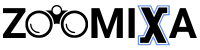As technology continues to advance, the transition from 3G to 5G has left many users wondering about compatibility and functionality. With 5G becoming the new standard, questions about the usability of older networks on newer devices are more relevant than ever. This brings us to a key question: Can you use 3G on a 5G phone?
Yes, most 5G phones can use 3G networks if they support backward compatibility. This depends on the device and carrier, allowing connection to older networks when 5G or 4G isn’t available.
Stay tuned to learn how 5G phones handle legacy networks and whether it’s time to make the switch or hold onto your current device. Read on to explore everything you need to know about 3G on 5G phones.
What Are the Benefits of Using 5G Phone?
The introduction of 5G technology has revolutionized the way we experience mobile connectivity. With faster speeds, reduced latency, and advanced network capabilities, 5G phones offer a host of benefits that enhance everyday use. Let’s explore some key advantages of using a 5G-enabled smartphone.
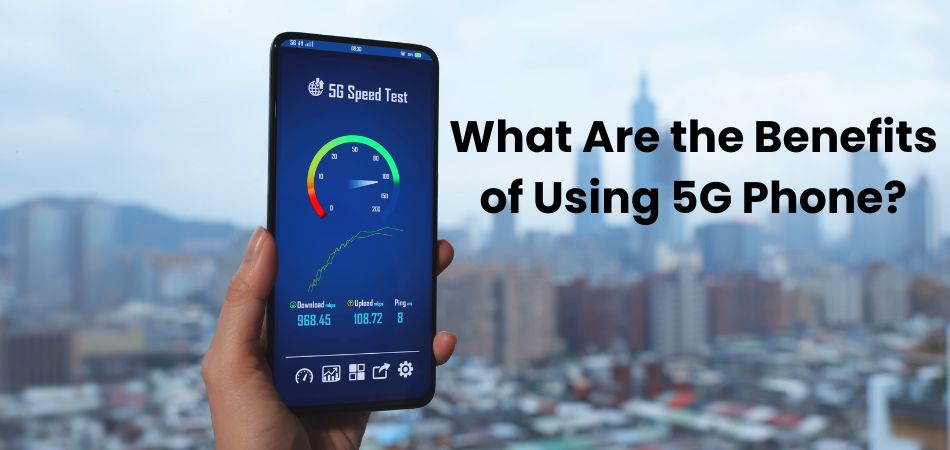
Lower Latency for Seamless Experiences
One of the biggest benefits of 5G is its remarkably low latency, which minimizes delays in data transfer. This is crucial for real-time applications like gaming, video conferencing, and augmented reality. With near-instant responsiveness, your interactions feel smoother and more efficient.
Lightning-Fast Speed
5G offers download and upload speeds that are significantly faster than 4G, sometimes exceeding 10 Gbps. This means downloading large files, streaming in 4K, or running cloud-based apps happens almost instantly. Faster speeds enhance productivity and entertainment on the go.
Revolutionary 5G Use Cases
5G opens new possibilities, from smart cities and autonomous vehicles to telemedicine and immersive VR experiences. It enables technologies that require ultra-reliable and fast connections. These innovations are transforming industries and bringing futuristic concepts to life.
Better Bandwidth for More Devices
5G networks are designed to handle a higher number of connected devices without compromising performance. This is essential in today’s world of smart homes, IoT devices, and high device density. It ensures smoother connections, even in crowded areas.
Network Slicing for Personalized Connectivity
Network slicing allows 5G to dedicate specific network segments for different purposes. Businesses can benefit from optimized network solutions, while individuals enjoy uninterrupted service for gaming or streaming. This level of customization improves efficiency and user satisfaction.
Better Connectivity Everywhere
5G provides stronger, more reliable connectivity, even in previously underserved areas. Rural regions and urban centers alike benefit from a more consistent network experience. Whether commuting, traveling, or working remotely, you stay connected without interruptions.
Key Differences Between 3G and 5G Networks
As mobile network technology evolves from 3G to 5G, it represents a significant leap forward. While 3G introduced faster mobile internet, 5G redefines connectivity with incredible speed, reliability, and functionality. Here’s a side-by-side comparison of the key differences between the two:
| Feature | 3G | 5G |
| Speed | Up to 2 Mbps | Up to 10 Gbps or more |
| Latency | 50-100 ms | As low as 1 ms |
| Bandwidth | Limited, supports fewer devices | High, supports millions of devices |
| Use Cases | Basic internet, video calling | IoT, AR/VR, autonomous vehicles |
| Energy Efficiency | Higher energy consumption | Optimized for energy efficiency |
| Coverage | Limited in remote areas | Broader and more reliable coverage |
Can You Use 3G on a 5G Phone?
Yes, most 5G phones are backward compatible, meaning they can connect to 3G networks. This compatibility ensures that even in areas where 5G or 4G is unavailable, your device can still function. However, as 3G networks are gradually being phased out, this feature might not be supported indefinitely.

If you’re wondering how to enable and utilize 3G on your 5G phone, there are a few steps you can follow. Below are some key methods to help you connect to 3G on a 5G-enabled device.
1. Check Network Compatibility
Begin by ensuring your 5G phone supports 3G connectivity. Most modern devices automatically detect available networks and adjust accordingly. Check the phone’s specifications or consult your carrier for confirmation. Having this knowledge is essential before proceeding with any manual adjustments.
2. Access Network Settings
Go to the settings menu on your 5G phone to locate network options. Look for the section labeled “Mobile Networks” or “Network Mode.” From there, select the option to enable 3G or “WCDMA.” This step allows your phone to connect to available 3G towers.
3. Manually Switch Network Modes
If your phone doesn’t automatically connect to 3G, switching manually may help. In the network settings, choose a mode like “3G Only” or “2G/3G.” This ensures your device prioritizes older networks over 4G or 5G. Restart your phone to apply the changes.
4. Update Carrier Settings
Ensure your phone has the latest carrier settings to maintain compatibility with 3G networks. Most updates occur automatically, but you can check manually under “About Phone.” Contact your service provider if you experience connectivity issues. Updated settings often resolve network-related problems.
5. Use a Compatible SIM Card
Not all SIM cards are designed for 5G and 3G compatibility. Verify with your carrier if your SIM supports 3G networks. If necessary, replace it with one designed for backward compatibility. A compatible SIM is crucial for reliable 3G access.
6. Contact Customer Support
If all else fails, reach out to your mobile carrier’s support team. They can guide you through troubleshooting steps or verify network availability in your area. This ensures that you can make the most of 3G on your 5G phone. Personalized assistance often resolves unique issues quickly.
Is It Worth Using 3G on a 5G-Capable Phone?
Using 3G on a 5G-capable phone might seem counterintuitive, but it can be practical in certain situations. For instance, if you’re in an area with no 4G or 5G coverage, connecting to 3G ensures uninterrupted service. Additionally, 3G networks consume less battery than 5G, which can be beneficial for prolonged usage in areas with limited power access.
However, relying on 3G on a 5G phone comes with drawbacks. 3G networks are significantly slower, with limited bandwidth that affects browsing, streaming, and downloading speeds. Furthermore, as carriers continue to phase out 3G infrastructure, connectivity on these networks may become increasingly unreliable. This diminishes the full potential of your 5G phone’s advanced capabilities.
So, using 3G on a 5G phone is worth considering only in areas with no other network options. To fully experience the advantages of a 5G-capable device, such as high speeds, low latency, and superior connectivity, accessing 4G or 5G networks remains the ideal choice.
Do All 5G Phones Support 3G?
Not all 5G phones support 3G, as compatibility depends on the device’s hardware and the manufacturer’s design. Many 5G phones are backward compatible, allowing them to connect to 4G, 3G, and even 2G networks where available. However, some newer devices prioritize 4G and 5G connectivity, omitting support for older technologies to optimize performance and battery life.

The trend of phasing out 3G networks by carriers worldwide also plays a role in compatibility. As telecom providers retire 3G infrastructure to free up spectrum for 4G and 5G, manufacturers are less inclined to include 3G support in their devices. This shift means that even if a 5G phone technically supports 3G, accessing such networks might become increasingly rare.
If 3G compatibility is essential for you, you should check your phone’s specifications and consult your carrier about network availability. As technology evolves, relying on 4G or 5G is often a more sustainable and efficient option.
How to Check Network Compatibility on Your 5G Phone?
Ensuring your 5G phone supports various network types, including 3G, is essential for uninterrupted connectivity. You can make the most of your device’s capabilities by knowing its network compatibility. Here’s how to verify network support in a few simple steps.
1. Review the Device Specifications
Check the technical specifications of your 5G phone. Look for details about supported network bands and technologies, often listed on the manufacturer’s website or product manual. This ensures your device can connect to 3G networks when needed.
2. Explore Network Settings on Your Phone
Go to the “Mobile Networks” or “Network Mode” section in your phone’s settings. Here, you’ll find options to switch between 5G, 4G, and 3G networks. The availability of these options indicates your phone’s compatibility with different networks.
3. Consult Your Carrier
Contact your mobile service provider to confirm whether your phone is compatible with their 3G network. Carriers can provide specific details about supported technologies and regions with 3G coverage. This step is particularly important in areas where 3G networks are being retired.
4. Use Online IMEI Check Tools
Enter your phone’s IMEI number into an online compatibility checker tool. These tools can analyze your device’s support for various network types, including 3G. It’s a quick and reliable way to verify network compatibility.
5. Test with a SIM Card
Insert a SIM card from a carrier that still supports 3G networks into your 5G phone. Check if the phone connects to the 3G network, which confirms its backward compatibility. If it doesn’t, the phone may lack the required support for older networks.
FAQs About 5G Phones and Networks
As 5G technology evolves, users often have questions about its features and practical applications. From device compatibility to network functionality, understanding the nuances of 5G is crucial for making informed decisions. Below are some frequently asked questions with concise answers to guide you.
1. What is the Average Lifespan of a 5G Phone?
A 5G phone typically has a lifespan of 4-6 years, depending on usage and maintenance. Manufacturers regularly update software for several years to ensure security and performance. However, hardware capabilities may limit access to newer technologies as networks evolve.
2. Can a 5g Phone Work Without a 5G Network?
Yes, a 5G phone can still function on 4G LTE or other available networks. It automatically connects to the fastest network supported in your area. This ensures that you can use the phone even in locations without 5G coverage.
3. Do 5G Phones Drain More Battery Than 4G Phones?
5G phones may use more battery when connected to 5G networks due to higher data speeds and network demands. However, newer models are equipped with energy-efficient components to offset this. Optimizing your settings can also help conserve battery life.
4. Are 5G Phones Backward Compatible With Older Sim Cards?
Most 5G phones are compatible with older SIM cards for basic functionality, such as voice calls and text messaging. However, to access 5G speeds, you may need an updated SIM card provided by your carrier. It’s always best to verify with your network provider.
5. Will 5G Phones Work Internationally?
Yes, 5G phones are designed to work globally, but compatibility depends on the local network infrastructure and supported frequency bands. Some regions may not have extensive 5G coverage yet, so your phone may default to 4G or lower networks. Checking the phone’s supported bands and carrier details ensures smooth international use.
Final Words
Making the most of your 5G phone means knowing its network compatibility. While advanced 5G networks offer superior speed and efficiency, there are situations where older networks remain useful. If you’ve wondered, can you use 3G on a 5G phone, the answer depends on your device’s backward compatibility and carrier support.
As 3G networks phase out globally, it’s essential to stay updated on the technologies available in your area. Adopting 5G ensures a future-proof experience, but knowing how to utilize older networks when needed can be equally valuable. Stay informed and connected!