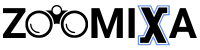The internet is almost a necessity for travelers in today’s connected world, and hotel WiFi can be a convenient way to do so. Whether you’re checking emails, streaming your favorite shows, or booking your next adventure, public networks provide ease and accessibility. But amidst the convenience lies a crucial question: Is hotel WiFi safe?
Hotel WiFi can be risky due to lack of encryption, making it easier for hackers to intercept data. To stay safe, use a VPN, avoid sensitive transactions, and keep your devices updated with security patches.
In this article, we’ll explore the potential dangers of using hotel WiFi and share actionable tips to safeguard your privacy and stay secure, even when connected to public networks.
What Makes Public WiFi Vulnerable to Cyber Threats?
Public WiFi networks, including those in hotels, cafes, and airports, are inherently less secure than private networks. The open nature of these networks creates opportunities for cybercriminals to intercept data or manipulate connections. Listed below are some of the reasons why public WiFi is vulnerable to cyber threats:

Lack of Encryption on Public Networks
Most public WiFi networks lack strong encryption protocols, making it easier for hackers to intercept transmitted data. Without encryption, sensitive information like passwords and credit card details is sent in plain text. This allows cybercriminals to easily capture and exploit personal information.
The Danger of Fake WiFi Networks
Hackers often create rogue WiFi hotspots that mimic legitimate networks, tricking users into connecting. Once connected, these fake networks can siphon data directly from your device. The lack of network authentication makes it difficult for users to identify a safe connection.
The Risk of Packet Sniffing
Public WiFi is vulnerable to packet sniffing, where hackers use tools to capture and analyze data traveling through the network. This can expose everything from emails to sensitive login credentials. Unsecured networks provide no protection against this type of surveillance.
Susceptibility to Man-in-the-Middle Attacks
In a man-in-the-middle attack, a hacker positions themselves between your device and the network, intercepting communications. This tactic can be used to steal sensitive data or inject malicious content into your browsing sessions. Public WiFi’s lack of authentication protocols makes such attacks more common.
Outdated Network Security Protocols
Many public WiFi networks rely on outdated security protocols like WEP, which are easy to crack. These outdated systems provide insufficient defense against modern hacking tools and techniques. The use of weak or old encryption makes public WiFi particularly unsafe for handling sensitive tasks.
Is Hotel WiFi Safe?
Hotel WiFi is a convenient way to stay connected while traveling, but it comes with significant security risks. Public networks, including those in hotels, are often not encrypted, making it easier for cybercriminals to intercept your data. Hackers can exploit vulnerabilities in hotel WiFi systems to steal sensitive information like passwords, credit card numbers, and personal details. Even seemingly legitimate networks could be rogue hotspots set up by attackers to trick users into connecting.

So, is hotel WiFi safe? The short answer is: not without precautions. To protect your privacy, avoid accessing sensitive accounts or conducting financial transactions on hotel WiFi. Using a virtual private network (VPN) can encrypt your internet traffic and make it much harder for hackers to intercept. Additionally, ensure your devices are updated with the latest security patches to minimize vulnerabilities.
Are Paid Hotel WiFi Networks Safer Than Free Ones?
When choosing between paid and free hotel WiFi, many travelers assume that paid networks are inherently safer. While paid networks often offer better security features, they are not entirely risk-free. Let’s compare the two options to understand their security differences.
| Feature | Free Hotel WiFi | Paid Hotel WiFi |
| Encryption Level | Typically lacks strong encryption | Often uses better encryption standards |
| User Authentication | Rarely requires authentication | Usually requires room number or passcode |
| Risk of Rogue Networks | Higher risk due to open access | Lower risk, but not immune |
| Performance | Slower, with shared bandwidth | Faster, with prioritized bandwidth |
| Cost | Free to all guests | Additional charges or included in fees |
What Are the Risks of Using Unsecured Hotel WiFi?
Unsecured hotel WiFi networks may seem convenient, but they come with numerous security risks. These networks often lack encryption and strong protection, making it easier for cybercriminals to exploit vulnerabilities. Here are the key risks associated with using unsecured hotel WiFi:
- Data Interception: Hackers can use tools to intercept data transmitted over unsecured networks, capturing sensitive information like passwords, emails, and payment details. This is particularly dangerous when accessing personal or financial accounts.
- Man-in-the-Middle Attacks: Cybercriminals can position themselves between your device and the network, intercepting communications. This allows them to steal sensitive data or inject malicious code into your browsing sessions.
- Rogue WiFi Hotspots: Hackers may create fake WiFi networks with names similar to the hotel’s official network. If you connect, all your data can be directly accessed by the attacker.
- Malware Distribution: Unsecured networks can be a breeding ground for malware. Hackers can inject malicious software onto your device without your knowledge, compromising its security.
- Privacy Breaches: Without encryption, your online activities can be monitored by anyone on the same network. This compromises your privacy, exposing everything from websites visited to personal messages.
What Steps Should I Take Before Connecting to Hotel WiFi?
Hotel WiFi can be risky if you don’t take the right precautions. Cybercriminals often target public networks to steal sensitive data or launch attacks. Follow these steps to protect your privacy and stay secure when using hotel WiFi.

1. Verify the Hotel’s Official WiFi Network
Before connecting, confirm the official WiFi network name with the hotel staff. Hackers often set up fake networks with similar names to trick users into connecting. Ensure the network requires a password to access, as open networks are typically less secure. Avoid connecting to unverified networks to minimize risks.
2. Enable Your Firewall and Antivirus Software
Before logging in, ensure your firewall is enabled to block unauthorized access. Update your antivirus software to protect against potential malware or viruses. These tools provide an essential layer of security against threats common on public networks. Keeping them active reduces your device’s vulnerability.
3. Avoid Using Sensitive Accounts
Refrain from accessing online banking, entering credit card details, or logging into work accounts. Unsecured networks make it easier for hackers to intercept sensitive information. Wait until you’re on a more secure connection before performing high-risk tasks. Minimizing sensitive activities can significantly reduce your exposure.
4. Use a Virtual Private Network (VPN)
A VPN encrypts your internet traffic, making it unreadable to anyone trying to intercept it. Install and activate a trusted VPN before connecting to the hotel WiFi. This ensures your data remains secure, even on unsecured networks. VPNs are one of the most effective tools for safeguarding your online privacy.
5. Disable File Sharing and Public Discovery
Turn off file sharing and network discovery on your device before connecting. These features can expose your files to other users on the same network. By disabling them, you reduce the risk of unauthorized access to your personal data. Always prioritize security settings when using public networks.
6. Keep Your Software and Operating System Updated
Outdated software can contain vulnerabilities that hackers exploit. Before connecting to any public WiFi, ensure your device’s operating system and applications are up to date. Updates often include security patches that protect against known threats. Staying current with updates minimizes your risk of being targeted.
7. Use Secure Websites and HTTPS Connections
When browsing, ensure the websites you visit use HTTPS, which encrypts your connection. Avoid entering sensitive information on sites that do not have this encryption. HTTPS provides an added layer of protection against man-in-the-middle attacks. Being cautious about the sites you access reduces your chances of falling victim to cyber threats.
Can Using Your Own Mobile Hotspot Be Safer Than Hotel WiFi?
You can significantly reduce the risks associated with hotel WiFi by using your own mobile hotspot. Mobile hotspots operate on cellular networks, which are generally more secure than public WiFi. These networks use encryption to protect your data, making it much harder for hackers to intercept sensitive information. By avoiding shared hotel networks, you minimize the risk of cyberattacks and rogue WiFi hotspots.
Hotel WiFi networks, even when password-protected, are often shared by many users, creating vulnerabilities. Hackers can exploit weak encryption or outdated security protocols to access personal data. In contrast, a mobile hotspot provides a private connection accessible only to your devices, reducing the risk of man-in-the-middle attacks and other threats commonly associated with public networks.
While mobile hotspots are more secure, it’s still important to follow best practices. Use a strong password for your hotspot and ensure your device’s software is up to date. This added layer of security ensures your online activities remain private and protected, no matter where you travel.
FAQs About Hotel WiFi Security
Hotel WiFi is a convenient option for travelers, but it raises many questions about security and privacy. From concerns about data interception to practical ways to stay safe, understanding how hotel WiFi works is crucial for protecting your information. Here are five common questions about hotel WiFi security and their answers.
1. Is Hotel WiFi Safe to Use for Online Banking?
It is not safe to use hotel WiFi for online banking without additional security measures like a VPN. Public networks are prone to interception, which could expose your financial credentials to hackers. To protect yourself, avoid banking on public WiFi or use cellular data instead.
2. How Can Hackers Exploit Hotel WiFi?
Hackers can intercept unencrypted data, perform man-in-the-middle attacks, or set up fake WiFi networks to steal information. They exploit the open nature of hotel WiFi, which lacks strong authentication. This allows them to access personal data, inject malware, or even spy on user activity.
3. Are Paid Hotel WiFi Networks Safer Than Free Ones?
Paid hotel WiFi networks might have better infrastructure but are not inherently safer than free ones. Both types often lack encryption, making them vulnerable to the same cyber threats. The safety of a network depends more on its security measures than its cost.
4. What Is the Best Way to Stay Secure on Hotel WiFi?
Using a VPN is one of the best ways to secure your connection on hotel WiFi. It encrypts your data, making it unreadable to hackers, even if intercepted. Additionally, ensure your device’s firewall is active and avoid accessing sensitive accounts on public networks.
5. Can I Use Hotel WiFi Without a VPN Safely?
Using hotel WiFi without a VPN significantly increases your vulnerability to cyber threats. If a VPN is unavailable, avoid accessing sensitive accounts, use HTTPS websites, and enable two-factor authentication. While these steps reduce risk, they do not provide the same level of security as a VPN.
Final Thoughts
While hotel WiFi offers convenience, it comes with significant security risks that travelers should not ignore. The question, is hotel WiFi safe?, highlights the importance of being cautious when connecting to public networks. Without proper precautions, your personal data, passwords, and financial information could be exposed to cyber threats.
To stay secure, always use a VPN, avoid accessing sensitive accounts, and ensure your devices are protected with updated security software. By taking these steps, you can enjoy the benefits of hotel WiFi without compromising your privacy or safety. Stay informed, and browse smartly on the go.