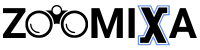Staying online while traveling has become essential for work, communication, and finding your way. However, public WiFi networks are often riddled with security risks, leaving your personal information vulnerable to cyber threats. Protecting your privacy while enjoying easy connectivity doesn’t have to be complicated.
That’s where our 10 tips for anonymous WiFi connection while traveling can be of help to you. These practical strategies can help you safeguard your data and maintain anonymity on the go.
Some of the ways to anonymous WiFi connection while traveling are using a VPN, enabling two-factor authentication, verifying network legitimacy, disabling auto-connections, and avoiding sensitive accounts to protect your data and privacy.
In this blog post, we’ll discuss the most effective strategies to keep your browsing anonymous, your data encrypted, and your devices safe—empowering you to explore with confidence and peace of mind, no matter where your journey takes you.
What Are the Risks of Using Public WiFi While Traveling?
Public WiFi networks are a convenient way to stay connected on the go, but they come with significant security risks. Many travelers underestimate how vulnerable their personal data becomes when connecting to these unsecured networks. Here are some serious risks to be aware of before you log in.

Data Interception Through Unencrypted Connections
When you connect to public WiFi, your data often travels over unencrypted networks. Hackers can easily intercept sensitive information such as passwords, credit card details, and emails. This risk is especially high when accessing non-secure websites without HTTPS.
Man-in-the-Middle Attacks
A common attack on public WiFi is the “man-in-the-middle” (MITM) attack. In this scenario, a hacker positions themselves between your device and the network, capturing everything you send and receive. This method allows them to steal credentials or inject malware into your device.
Fake WiFi Hotspots
Cybercriminals can create fake WiFi hotspots designed to mimic legitimate networks, tricking users into connecting. Once you’re on their fake network, they can monitor your activities and steal personal data. These rogue networks are difficult to spot, making them a significant risk.
Exposure to Malware and Viruses
Public WiFi networks are often breeding grounds for malware distribution. Hackers can exploit network vulnerabilities to infect your device with spyware, ransomware, or other malicious software. Without robust antivirus protection, your device can become compromised quickly.
Tracking and Surveillance by Unauthorized Parties
Public networks often lack strict privacy policies, allowing third parties to track your online activities. This data can be used for intrusive advertising or, worse, sold to malicious entities. Even legitimate WiFi providers may collect more information than you’d expect, posing a privacy risk.
10 Tips for Anonymous WiFi Connection While Traveling
On the road, staying connected is essential, but your safety and privacy shouldn’t be compromised. Public WiFi networks often expose travelers to a host of risks, from data theft to surveillance. Here are 10 practical tips to help you maintain an anonymous and secure connection while traveling.

1. Use a Trusted VPN Service
A Virtual Private Network (VPN) encrypts your internet traffic, making it unreadable to anyone intercepting it. Choose a reliable, paid VPN service rather than free ones, which may lack security features. Before connecting to any public WiFi, activate your VPN for an added layer of protection, one of the best ways to stay safe online. Remember, your anonymity is only as strong as the VPN provider you choose.
2. Enable Two-Factor Authentication (2FA)
Two-factor authentication adds an extra security layer to your online accounts. Even if someone steals your password, they won’t gain access without the secondary verification. Activate 2FA on important accounts like email, banking, and social media before you start traveling. This simple step can drastically reduce the chances of unauthorized access.
3. Turn Off Automatic WiFi Connections
Many devices are set to automatically connect to open WiFi networks, making you vulnerable to fake hotspots. Disable this feature in your device settings to ensure you connect manually to trusted networks. This helps you avoid accidentally joining malicious networks. Always double-check the network name before connecting to avoid impostors.
4. Verify the WiFi Network’s Legitimacy
Always confirm the official name of the WiFi network with the venue staff before connecting. Hackers often create fake networks with similar names to lure unsuspecting users. Once connected, avoid sharing sensitive information like passwords or personal data. Trust only networks provided by reputable establishments.
5. Avoid Accessing Sensitive Accounts on Public WiFi
Refrain from logging into sensitive accounts like online banking or work emails while using public WiFi. Even with precautions, it’s better to avoid exposing critical information. Use mobile data for secure transactions whenever possible. Limit your activities on public networks to general browsing or non-sensitive tasks.
6. Use Encrypted Communication Tools
Messaging apps with end-to-end encryption, such as Signal or WhatsApp, provide secure communication. These tools ensure your conversations remain private, even on unsecured networks. Always check if the app you’re using has encryption enabled by default. This is particularly important when sharing sensitive or personal information.
7. Set Up a Mobile Hotspot as an Alternative
A mobile hotspot from your smartphone can provide a safer internet connection than public WiFi. It uses your cellular network, which is generally more secure and private. Ensure your hotspot is password-protected to prevent unauthorized access. This is a reliable option when public networks feel unsafe.
8. Keep Your Device’s Firewall and Antivirus Updated
Firewalls and antivirus software act as your first line of defense against malware. Ensure your device’s firewall is active and antivirus programs are updated before connecting to any network. These tools can help detect and block malicious activities in real time. Regular updates are crucial for staying protected against the latest threats.
9. Avoid File Sharing and Airdrop Features
Turn off file-sharing features like AirDrop, Bluetooth, or similar options while on public WiFi. Open file-sharing settings make it easier for hackers to send malicious files to your device. Restrict these settings to “contacts only” or disable them entirely while traveling. This minimizes your exposure to unwanted intrusions.
10. Clear Your Browsing History and Cookies Frequently
Public WiFi networks can collect data from your browsing activities. Clearing your browser history, cookies, and cached files helps protect your anonymity. Use private or incognito mode to avoid leaving traces of your online activities. This simple habit prevents unnecessary data collection and enhances your privacy.
Important to Avoid Accessing Sensitive Accounts on Public WiFi
Your personal information is at risk when you access sensitive accounts on public WiFi networks. These networks often lack robust security measures, making it easy for hackers to intercept your data. When you log into online banking, email, or work accounts on public WiFi, you risk exposing your login credentials to malicious actors through techniques like packet sniffing or man-in-the-middle attacks.
Even with tools like a VPN, it’s safer to avoid handling sensitive transactions on public networks altogether. VPNs can help encrypt your data, but no tool is entirely foolproof. A momentary lapse in security could result in compromised accounts or stolen information.
Instead, use your mobile data or wait until you’re on a trusted, private connection to access sensitive accounts. Minimizing risk involves prioritizing safe practices. Save critical tasks, like online banking, for secure environments to protect your privacy.
How to Connect WiFi Without Name?
For secure access to a hidden WiFi network, one that does not broadcast its name (SSID), there are specific steps to follow. Hidden networks are designed to enhance privacy, but they’re not entirely risk-free. Here’s how you can connect to one safely and effectively.

- Obtain the Network Name (SSID) from the Administrator: Hidden WiFi networks require you to manually input the SSID to connect. Ensure you get the exact name and security type (e.g., WPA2) from the network administrator.
- Manually Add the Network on Your Device: Go to your device’s WiFi settings and select the option to manually add a network. Input the SSID, security type, and password carefully to establish a connection.
- Ensure You’re Using the Correct Security Protocol: Hidden networks often require a specific security protocol like WPA3 or WPA2. Check the settings to match the network’s security requirements to avoid connection errors.
- Avoid Auto-Connecting to the Hidden Network: Disable the auto-connect feature to prevent your device from attempting to join fake or malicious networks. Manually connect each time for added security.
- Verify Network Connection After Joining: Once connected, test your internet access to ensure the network is functioning correctly. Use a VPN or other security tools to encrypt your activity and stay anonymous.
How Do You Verify the Legitimacy of a Public WiFi Network?
When connecting to public WiFi, you run the risk of being exposed to malicious software if the network is fake or malicious. Cybercriminals often create rogue networks to steal personal information from unsuspecting users. Here’s how you can verify the legitimacy of a public WiFi network before connecting.

1. Confirm the Network Name with the Venue Staff
Always ask the staff at the venue for the exact name of their public WiFi network. Cybercriminals often set up fake networks with similar names to trick users. Connecting to a verified network minimizes the risk of accidentally joining a rogue hotspot.
2. Look for Secure Encryption Protocols
Legitimate public WiFi networks usually employ encryption protocols like WPA3 or WPA2. Check the network settings on your device to see if the connection is secure. Avoid networks that show “Open” or lack encryption, as they are highly vulnerable to attacks.
3. Avoid Networks with Suspicious Names
Be cautious of networks with generic or suspicious names like “Free WiFi” or “Public WiFi123.” Such names are often used by hackers to lure unsuspecting users. Legitimate networks usually have names related to the business or location offering the service.
4. Test the Network with Limited Use First
Once connected, avoid logging into sensitive accounts or performing important transactions right away. Test the network by browsing general websites to ensure it’s functioning normally. If anything seems off, disconnect immediately and notify the venue staff.
5. Use Security Tools to Scan the Network
Use apps or tools that can scan for network vulnerabilities or fake hotspots. Many security programs can alert you if a network appears suspicious or unsafe. These tools add an extra layer of protection, helping you verify the network’s authenticity.
Precautions Should You Take When Sharing Files Over Public Networks
Sharing files over public WiFi networks can expose your data to potential security threats if not done carefully. Hackers can intercept your files or introduce malware into the transfer process. Follow these precautions to ensure your file-sharing activities are secure on public networks.
- Use Encrypted File-Sharing Tools: Always use file-sharing apps or platforms that offer end-to-end encryption, such as Dropbox or WeTransfer. Encryption ensures that even if data is intercepted, it cannot be read or altered.
- Turn Off Open Sharing Options: Disable file-sharing features on your device, such as AirDrop or Bluetooth, unless actively in use. Keeping these settings open makes your device visible and vulnerable to unauthorized file requests.
- Verify the Receiver’s Identity: Double-check the identity of the person or device you’re sharing files with. This step prevents accidentally sending sensitive information to a rogue or unintended recipient.
- Avoid Sharing Over Unsecured Networks: If the network doesn’t use encryption protocols, delay sharing sensitive files until you’re on a secure connection. Use mobile data or a personal hotspot for safer file transfers.
- Scan Files for Malware Before Sending or Receiving: Use antivirus software to scan files for malware or viruses before sharing or downloading. This helps protect both your device and the recipient from potential security threats.
Should You Rely on Password-Protected WiFi Networks?
Password-protected WiFi networks offer a level of security, but they are not always as safe as they seem. While a password can limit access to the network, it does not guarantee protection from threats. On shared or public networks, anyone with the password can potentially access your device or intercept data.
The effectiveness of password protection depends on the network’s security protocols. Modern encryption standards, like WPA3 or WPA2, provide better protection than outdated ones like WEP.
However, public or semi-private networks, such as those in cafes or hotels, often share the password widely, reducing its security value. In such cases, the network is still vulnerable to attacks, including those from malicious insiders.
For maximum security, you should treat password-protected networks as partially secure and take additional precautions. Using a VPN, ensuring websites have HTTPS encryption, and avoiding sensitive activities can help protect your data, even on password-protected WiFi.
FAQs About Staying Safe on Public WiFi
When using public WiFi networks, travelers often have questions about how to stay secure without overcomplicating their setup. From protecting personal data to ensuring safe browsing practices, there are simple steps you can take. Here are some commonly asked questions and their answers to help you stay informed.
1. What Is the Safest Way to Browse on Public WiFi?
The safest way to browse on public WiFi is by using a Virtual Private Network (VPN). A VPN encrypts your internet connection, making it nearly impossible for hackers to intercept your data. Additionally, ensure the websites you visit use HTTPS for extra security.
2. Can I Use a Mobile App to Enhance WiFi Security?
Yes, several apps are designed to boost WiFi security, such as antivirus programs and network scanners. These apps can detect suspicious network activity or warn you of insecure connections. Pairing these tools with other precautions, like using a VPN, further improves your safety.
3. How Can I Secure My Device Against Malware on Public WiFi?
Keeping your device updated with the latest software and antivirus protection is critical. Updates often include security patches to address vulnerabilities hackers exploit. Additionally, avoid downloading files or clicking on unknown links when connected to public networks.
4. Should I Turn Off WiFi When Not Actively Using It?
Yes, turning off WiFi when it’s not in use reduces your exposure to potential attacks. Hackers can exploit dormant connections to gain access to your device or data. Disabling WiFi also conserves battery life, making it a practical step.
5. Is It Safe to Use Social Media on Public WiFi?
Using social media on public WiFi can be risky, especially if you’re not using additional security measures like a VPN. Hackers can intercept login credentials or personal data shared on these platforms. To stay safe, avoid logging into accounts or sharing sensitive information on public networks.
Final Words
You don’t have to compromise your privacy or security when using public WiFi. By following the 10 tips for anonymous WiFi connection while traveling, you can enjoy the convenience of online access while minimizing risks.
Simple measures like using a VPN, verifying network legitimacy, and avoiding sensitive activities on public networks can make a significant difference. Whether you’re exploring a new city or catching up on work during transit, prioritizing your online safety is essential.
With these precautions, you can travel confidently, knowing your personal information is protected from potential threats on public networks. Stay safe and connected!