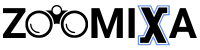Recording phone calls on an iPhone can feel like a tricky task, especially with Apple’s restrictions on call recording. Whether you’re conducting interviews, capturing important conversations, or keeping records for legal purposes, knowing how to save your calls is essential.
Thankfully, there are simple solutions available that make the process simple and hassle-free. So, how to record a phone call on my iPhone easily?
To record a phone call on your iPhone, use third-party apps like TapeACall or Rev Call Recorder, or record via external devices, Voice Memos, and speaker mode for simple, effective solutions.
Throughout this writing, we’ll discuss the most effective methods to record calls on your iPhone—whether through apps, external devices, or built-in tools. It’s time to get started!
Benefits of Recording Calls on iPhone
Recording phone calls on your iPhone can offer numerous advantages, both personally and professionally. From improving communication to keeping important records, this tool can increase productivity and ensure accuracy. The following are some of the benefits of recording iPhone calls:

Improved Note-Taking and Accuracy
Sometimes, jotting down notes during a call can lead to missed details or errors. By recording the conversation, you can revisit the discussion anytime to ensure nothing is forgotten. This is particularly useful for students, journalists, or professionals handling detailed instructions.
Documentation of Important Conversations
Recording calls provides a reliable way to document conversations, such as agreements, interviews, or customer service calls. This ensures you have a reference point in case of misunderstandings or disputes. It can also serve as proof for both verbal commitments and follow-ups.
Better Communication and Training
Call recordings are great tools for analyzing conversations and improving communication skills. In business settings, they can help train employees by identifying strengths and areas for improvement. Listening to past calls can also help refine sales pitches or customer service techniques.
Legal and Personal Security
Recorded phone calls can act as evidence in legal situations, helping to resolve disputes or protect your rights. They also provide personal security when dealing with unknown callers, scams, or suspicious conversations. Always ensure you comply with local recording laws to avoid legal issues.
Capturing Special Moments and Memories
Sometimes, phone calls include heartfelt moments with loved ones or important life updates. Recording these conversations allows you to preserve special memories that can be revisited later. It’s a great way to keep a record of meaningful words shared with friends or family.
Who Should Consider Recording Calls on iPhone?
Recording calls isn’t just for professionals—it can benefit a wide range of individuals in various situations. Whether for business, education, or personal needs, many people can use this tool to stay organized, accurate, and secure. Here are some types of people who may find call recording useful:
- Journalists
- Lawyers
- Students
- Teachers
- Business Professionals
- Customer Service Representatives
- Sales Executives
- Interviewers
- Researchers
- Doctors or Healthcare Providers
- Freelancers
- Consultants
- Project Managers
- Podcasters
- Content Creators
- Entrepreneurs
- Therapists
- Financial Advisors
- Event Planners
- Family Members Keeping Records
Why Doesn’t Apple Allow Direct Call Recording on iPhones?
Apple has consistently prioritized user privacy and security, which is a major reason why direct call recording is not natively supported on iPhones. Recording phone calls can be a legal and ethical gray area, as laws regarding call recording vary widely across regions and countries. By not including this feature, Apple avoids potential legal complications and ensures compliance with international privacy regulations.
Another concern for Apple is maintaining trust with its users. The company has built its reputation on protecting user data and preventing unauthorized access to personal information. Introducing a built-in call recording feature might raise concerns about misuse, such as recording calls without consent, which could compromise Apple’s commitment to user privacy.
Instead of enabling native call recording, Apple encourages users to utilize third-party apps or external solutions, leaving the responsibility to the user to record calls in a legal and ethical manner. This approach helps Apple balance innovation with privacy and security.
How to Record a Phone Call on My iPhone Easily?
Recording a phone call on your iPhone may seem challenging due to Apple’s restrictions, but there are simple methods to get the job done. Whether you prefer using reliable apps or external tools, you can choose an option that suits your needs. Below is a step-by-step guide for two effective ways to record calls on your iPhone.

Method 1: Using Third-Party Call Recording Apps
Step 1: Choose a Trusted Call Recording App
Start by selecting a reputable app like Rev Call Recorder, TapeACall, or Otter.ai from the App Store. Ensure the app has positive reviews, good ratings, and fits your recording needs. Download and install the app, then follow the setup instructions. Some apps require account creation or permissions to access your calls.
Step 2: Set Up the App on Your iPhone
After installing, grant the app necessary permissions like microphone and contact access. Most apps will guide you through a simple setup to integrate with your phone’s calling system. Some might use a three-way call method to record both parties. Complete any registration steps to activate full features.
Step 3: Initiate Call Recording via the App
To record a call, open the app and follow the instructions to start a recording. Many apps use a conference call method: you dial the recording service first, then merge the call with your contact. Once connected, the app records the conversation seamlessly. End the call, and the recording will be saved in the app.
Step 4: Access and Manage Recorded Calls
After the call ends, the recording will appear in the app’s library. You can play, download, or share the file as needed. Many apps allow you to organize recordings with tags or notes for easy reference. Ensure you save important files to your device or cloud storage.
Step 5: Understand the App’s Limitations
Some apps may have free and premium versions with recording length or feature restrictions. Check if the app works for both incoming and outgoing calls, as not all do. Additionally, remember that third-party apps may require a stable internet connection to record successfully. Always test the app before important calls.
Method 2: Using External Devices or Voice Memos
Step 1: Use Voice Memos for Recording Calls
The Voice Memos app, built into your iPhone, can be used to record calls indirectly. Place the call on speakerphone so the audio can be picked up clearly. Open the Voice Memos app, tap the record button, and keep the device close to the speaker. After the call, stop recording and save the file.
Step 2: Use Another Device to Record the Call
If you have access to another smartphone, tablet, or recorder, use it to capture the conversation. Place the iPhone on speaker mode and ensure you’re in a quiet space for better clarity. Start the recording on the secondary device before the conversation begins. Once done, save and transfer the recording as needed.
Step 3: Connect an External Recorder to Your iPhone
Dedicated call recording devices, such as external phone recorders or adapters, can be connected to your iPhone. These devices often plug into the Lightning port or headphone jack. Start the call, activate the recorder, and let it capture the audio directly. External recorders offer high-quality sound and work independently of apps.
Step 4: Transfer Recordings to a Computer or Cloud
Once the recording is captured, transfer it to a safe location like your computer or cloud storage. For Voice Memos, use AirDrop, email, or iCloud to back up your recordings. External devices usually come with USB connections or companion software for easy file transfers. Organizing your files ensures quick access when needed.
Step 5: Check Audio Quality and Legal Guidelines
Always ensure the recording quality is clear and audible, especially if it contains critical information. Use a quiet environment and test the device before recording important calls. Remember to inform the other party that the call is being recorded to comply with privacy laws. Following legal guidelines avoids any future complications.
Free vs. Paid Options for Recording Calls on iPhone
Recording calls on an iPhone can be essential for personal, business, or legal purposes. While Apple does not provide a built-in call recording feature, there are several third-party solutions available, ranging from free options with limitations to robust paid services. Below is a comparison table outlining the key differences between free and paid options for recording calls on iPhone.
| Feature | Free Options | Paid Options |
| Cost | Free of charge | Subscription-based or one-time purchase |
| Recording Quality | May have lower audio quality | High-quality, clear recordings |
| Storage Limits | Limited or requires external storage | Unlimited cloud or app storage |
| Ease of Use | Often requires workarounds or manual steps | User-friendly with automated features |
| Features | Basic recording, no transcription | Advanced features like transcription, sharing, and editing |
| Ads and Restrictions | Contains ads or limited functionality | Ad-free with full feature access |
| Security and Privacy | May lack strong encryption | Offers secure encryption and compliance |
| Customer Support | Minimal or community-based | Dedicated customer support |
Legal Considerations for Recording Phone Calls on iPhone
Recording phone calls involves legal and ethical responsibilities that vary depending on your location. Laws regarding call recording are typically categorized into one-party consent and two-party consent. In one-party consent states or countries, only one participant in the call (you) needs to be aware of and approve the recording.

However, in two-party consent jurisdictions, all participants must be informed and agree to the recording beforehand. Failing to comply with recording laws can result in serious legal consequences, including fines, lawsuits, or criminal charges.
The other party must be informed of the recording in order to avoid any issues, regardless of local laws. Being transparent not only ensures legal compliance but also builds trust during conversations.
Before recording any call, research the laws in your state, country, or the other party’s location if applicable. If you are uncertain, it’s best to seek legal advice or use tools that notify all participants about the recording.
Frequently Asked Questions (FAQs) About Recording Phone Calls on iPhone
Recording phone calls on an iPhone can raise several questions, especially for those unfamiliar with the process. The basics of call recording can help you record calls efficiently and legally, no matter what technical challenges you face. Here are answers to some common FAQs related to recording phone calls on an iPhone.
1. Can I Record Calls Without an Internet Connection?
Yes, it’s possible if you use external recording devices or the Voice Memos app. Internet is generally required for third-party apps that rely on cloud storage or conference call methods. For offline solutions, recording calls using speaker mode and another device works well.
2. Do Call Recording Apps Work for International Calls?
Most third-party recording apps can record international calls without any issues. However, ensure the app supports global call services and has no restrictions based on location. You should also comply with the recording laws of the other country.
3. Will the Other Person Know Their Call Is Being Recorded?
Some apps notify participants when a call is being recorded, while others do not. To avoid legal issues, it’s best to inform the other person yourself. Being transparent about recording helps maintain trust and compliance with privacy laws.
4. How Much Storage Do Call Recordings Use on My iPhone?
The file size of recordings depends on the duration and audio quality. Shorter recordings use minimal storage, but longer, high-quality recordings can take up significant space. Use cloud storage options like iCloud or Google Drive to free up space on your device.
5. Are There Free Alternatives to Paid Call Recording Apps?
Yes, free options like Google Voice or using speaker mode with Voice Memos are viable alternatives. However, free tools often come with limitations, such as shorter recording durations or reduced quality. For regular, high-quality recordings, paid apps may be a better long-term solution.
Conclusion
Recording phone calls on your iPhone can be incredibly useful for both personal and professional purposes. While Apple doesn’t offer a built-in solution, there are reliable methods available, such as using third-party apps or external recording devices.
By reviewing the legal considerations and choosing the right tools, you can easily capture important conversations.
Whether you need to document calls for business, save memorable moments, or improve communication, knowing how to record a phone call on my iPhone can make a significant difference. Always ensure you comply with privacy laws and use these tools responsibly to get the most out of call recording.