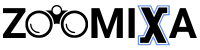Digitally connected as we are now, staying safe online is more significant than ever. With cyber threats constantly advancing, protecting your personal information and privacy can feel overwhelming. Thankfully, we have 9 ways to stay safe online that are easy to follow and highly effective.
To stay safe online, you can use strong passwords, enable 2FA, avoid phishing scams, update software, use antivirus, avoid public Wi-Fi without a VPN, recognize suspicious links, limit social sharing, and monitor accounts regularly.
In this article, we’ll guide you through each step so you can safeguard your digital life and enjoy the internet worry-free. Come on, let’s get serious about online safety!
Why Should You Be Safe Online?
Your online presence is more exposed than you think in the digital age we live in. From social media to online banking, a small security lapse can have serious consequences. Being aware of the risks and taking proactive steps can help you protect your data, privacy, and peace of mind.

Protect Your Personal Information
Your personal information, such as passwords, addresses, and financial details, is highly valuable to cybercriminals. If exposed, it can lead to identity theft, fraud, or unauthorized access to your accounts. Staying safe online ensures sensitive information remains secure.
Avoid Financial Losses
Hackers use scams, phishing, and malware to steal money directly from your accounts. Falling victim to such attacks can result in significant financial losses and stress. By following online safety measures, you reduce the risk of these costly threats.
Safeguard Your Privacy
Your private data can be exploited if it falls into the wrong hands. Without proper precautions, you might unknowingly share your personal habits, location, or even conversations. Protecting yourself online ensures privacy.
Prevent Cyberbullying and Online Harassment
Unsafe online behaviors can expose you to cyberbullying or harassment on social media and other platforms. Setting strong privacy settings and being mindful of what you share reduces these risks. Staying safe online helps you enjoy a secure and positive digital experience.
Protect Your Devices from Malware and Viruses
Malicious software can damage your devices or steal important files without you even realizing it. Online safety habits like avoiding suspicious downloads and updating software help protect your system. This ensures your devices stay functional and secure for longer.
Most Common Cyber Threats You Should Be Aware Of
Cybercriminals are constantly developing new tactics to exploit vulnerabilities and steal valuable information. Here are some common cyber threats you should watch out for to stay safe online.
- Phishing Attacks: Phishing involves fake emails, messages, or websites designed to trick you into revealing personal information. These attacks often look legitimate, making it easy to fall for them if you’re not careful.
- Malware and Viruses: Malicious software, such as viruses and ransomware, can infect your devices to steal data or cause damage. Malware often comes from suspicious downloads, emails, or unsecured websites.
- Identity Theft: Cybercriminals steal your personal details, such as your name, address, or financial information, to commit fraud. This can result in unauthorized transactions, loans, or damage to your credit score.
- Man-in-the-Middle (MITM) Attacks: In these attacks, hackers intercept communications between two parties to eavesdrop or manipulate the data. Unsecured public Wi-Fi networks are a common place where MITM attacks occur.
- Password Attacks: Hackers use tools to guess or crack weak passwords to gain access to your accounts. This is why creating strong, unique passwords and enabling two-factor authentication is critical.
- Distributed Denial of Service (DDoS) Attacks: DDoS attacks flood websites or servers with excessive traffic, causing them to crash. While often aimed at businesses, individuals can also experience service disruptions.
- Social Engineering: Cybercriminals manipulate victims through deceptive tactics, like posing as trusted individuals or organizations. This form of attack relies heavily on exploiting human emotions, like fear or urgency, to gain access to information.
9 Ways to Stay Safe Online: Protect Yourself from Cyber Threats
The internet has become an essential part of daily life, but it also exposes us to cyber threats that can compromise our security and privacy. From malware to phishing, knowing how to protect yourself online is critical. Here are 9 practical ways to stay safe and protect yourself from cyber threats.

1. Use Strong and Unique Passwords
Creating strong, unique passwords for every account is your first line of defense against hackers. A strong password combines uppercase letters, lowercase letters, numbers, and symbols. Avoid using common words, birthdays, or easily guessed information. Consider using a password manager to securely store and generate complex passwords.
2. Enable Two-Factor Authentication (2FA)
Two-Factor Authentication (2FA) adds an extra layer of security to your accounts. Even if a hacker steals your password, 2FA requires a second form of verification, like a code sent to your phone. This significantly reduces the risk of unauthorized access. Always enable 2FA for your important accounts, such as emails, banking, and social media.
3. Be Wary of Phishing Scams
Phishing scams trick users into providing sensitive information through fake emails, websites, or messages. Look for signs like spelling errors, suspicious links, or a sense of urgency in the message. Never click on links or download attachments unless you are sure they are legitimate. Verify the sender’s identity before responding to unexpected requests for personal information.
4. Keep Your Software and Devices Updated
Outdated software is a common entry point for cybercriminals to exploit vulnerabilities. Regularly update your operating system, apps, and antivirus software to patch known security flaws. Enable automatic updates to ensure your devices stay protected without manual effort. These updates often include critical security improvements that defend against cyber threats.
5. Use Antivirus and Firewall Protection
Antivirus software detects and removes malicious programs before they can cause harm. A firewall acts as a barrier, monitoring and controlling incoming and outgoing network traffic. Together, they form a strong defense against malware, spyware, and other cyber threats. Invest in reputable antivirus software and ensure your firewall is enabled on all devices.
6. Avoid Public Wi-Fi or Use a VPN
Public Wi-Fi networks are often unsecured, making them prime targets for hackers. Avoid accessing sensitive accounts or sharing personal data while connected to public networks. Use a Virtual Private Network (VPN) to encrypt your internet connection and keep your data safe. A VPN ensures that your online activity remains private, even on public Wi-Fi.
7. Recognize and Avoid Suspicious Links
Cybercriminals often use malicious links to deliver malware or steal personal information. Hover over links to preview the URL before clicking, and avoid those that look suspicious or unfamiliar. Be extra cautious with shortened URLs, as they can hide malicious destinations. If in doubt, visit the website directly by typing the address into your browser.
8. Limit What You Share on Social Media
Oversharing personal details on social media can make you vulnerable to identity theft or scams. Information like your address, phone number, or travel plans can be exploited by cybercriminals. Adjust your privacy settings to limit who can see your posts and personal details. Think twice before sharing anything that could be used against you.
9. Regularly Monitor Your Online Accounts
Frequent monitoring of your online accounts can help you catch suspicious activity early. Review bank statements, emails, and social media notifications for unauthorized changes or transactions. If you notice anything unusual, report it immediately and change your passwords. Proactive monitoring keeps you one step ahead of potential cyber threats.
Why is It Important to Be Careful About Public Wi-Fi?
Public Wi-Fi networks are convenient, but they come with significant security risks. These networks are often unsecured, which means hackers can easily intercept data being transmitted. Whether you’re checking emails, making online payments, or accessing personal accounts, your sensitive information—like passwords, credit card details, and private messages—can be exposed to cybercriminals.
One common threat is the “Man-in-the-Middle” (MITM) attack, where hackers position themselves between you and the network to intercept your data. Additionally, attackers can set up fake public Wi-Fi networks that mimic legitimate ones, tricking users into connecting and unknowingly sharing their information. These risks can lead to identity theft, financial loss, or unauthorized access to your accounts.
To stay safe, avoid accessing sensitive data while using public Wi-Fi and consider using a Virtual Private Network (VPN). A VPN encrypts your internet connection, making it much harder for hackers to steal your information. Staying cautious can help you use public Wi-Fi without compromising your security.
Benefits of Using a VPN for Online Safety
A VPN (Virtual Private Network) can boost your security in a world where online privacy is constantly under threat. It encrypts your internet connection, making it more difficult for hackers, advertisers, or even your internet service provider to monitor your activity. Here are some key benefits of using a VPN to stay safe online.

- Encrypts Your Internet Connection: A VPN encrypts all data sent between your device and the internet, ensuring that your online activities remain private. Even if a hacker intercepts your traffic, they will only see unreadable encrypted data.
- Protects You on Public Wi-Fi: Public Wi-Fi networks are often unsecured and vulnerable to cyberattacks. A VPN shields your data by creating a secure, encrypted tunnel, reducing the risk of hackers stealing your information.
- Hides Your IP Address: A VPN masks your IP address, making it harder for websites, advertisers, and cybercriminals to track your location or identity. This adds an extra layer of privacy when browsing the internet.
- Bypasses Geo-Restrictions: With a VPN, you can access content and websites that are restricted in certain regions. This is particularly helpful when traveling abroad or using services that enforce geographic limitations.
- Prevents Tracking by Advertisers: Advertisers often track your online behavior to create targeted ads. A VPN stops this tracking by masking your identity and location, helping you browse more anonymously.
Frequently Asked Questions About Online Safety
Staying safe online can seem confusing, especially with evolving cyber threats and digital habits. Many people have questions about how to protect themselves without compromising their online experience. Here are some frequently asked questions about online safety, along with clear and practical answers.
1. What is the Safest Way to Shop Online?
To shop safely online, always use trusted and well-known websites with secure payment options. Look for “https” in the URL and a padlock icon in the address bar to ensure the site is secure. Avoid saving your card details on websites and consider using payment services like PayPal for added protection.
2. How Do I Know if a Website is Safe to Use?
Check for “https” at the beginning of the URL, which indicates a secure connection. Verify the site’s legitimacy by reviewing its contact information, policies, and customer reviews. Avoid clicking on suspicious links or pop-ups, and stick to reputable websites.
3. How Can I Tell if My Device Has Been Hacked?
Signs of a hacked device include slow performance, unexpected pop-ups, unknown programs, or unauthorized activity on your accounts. Check for unusual behavior like changes in settings or apps you didn’t install. Run antivirus scans regularly to detect and remove potential threats.
4. Should I Use Antivirus Software on My Phone?
Yes, antivirus software is essential for mobile devices to protect against malware, phishing, and suspicious apps. Phones are increasingly targeted by cybercriminals, especially when downloading apps from unknown sources. A reputable antivirus app adds an extra layer of security to keep your device safe.
5. What Should I Do if I Click on a Suspicious Link?
If you click a suspicious link, immediately close the website and disconnect from the internet to limit potential harm. Run a full antivirus scan on your device to detect and remove any threats. Change your passwords, monitor your accounts for unusual activity, and stay cautious moving forward.
Final Words
As we move into the digital age, staying safe online is essential to protect your personal information, privacy, and devices from cyber threats. By understanding the risks and adopting simple precautions, you can navigate the internet confidently and securely.
The 9 ways to stay safe online offer practical strategies to safeguard your accounts, avoid scams, and keep your data private. From creating strong passwords to using a VPN, each step plays a crucial role in building a secure online presence.
Prioritizing your online safety not only protects you but also ensures a worry-free digital experience. Stay vigilant, stay safe, and enjoy the internet responsibly!